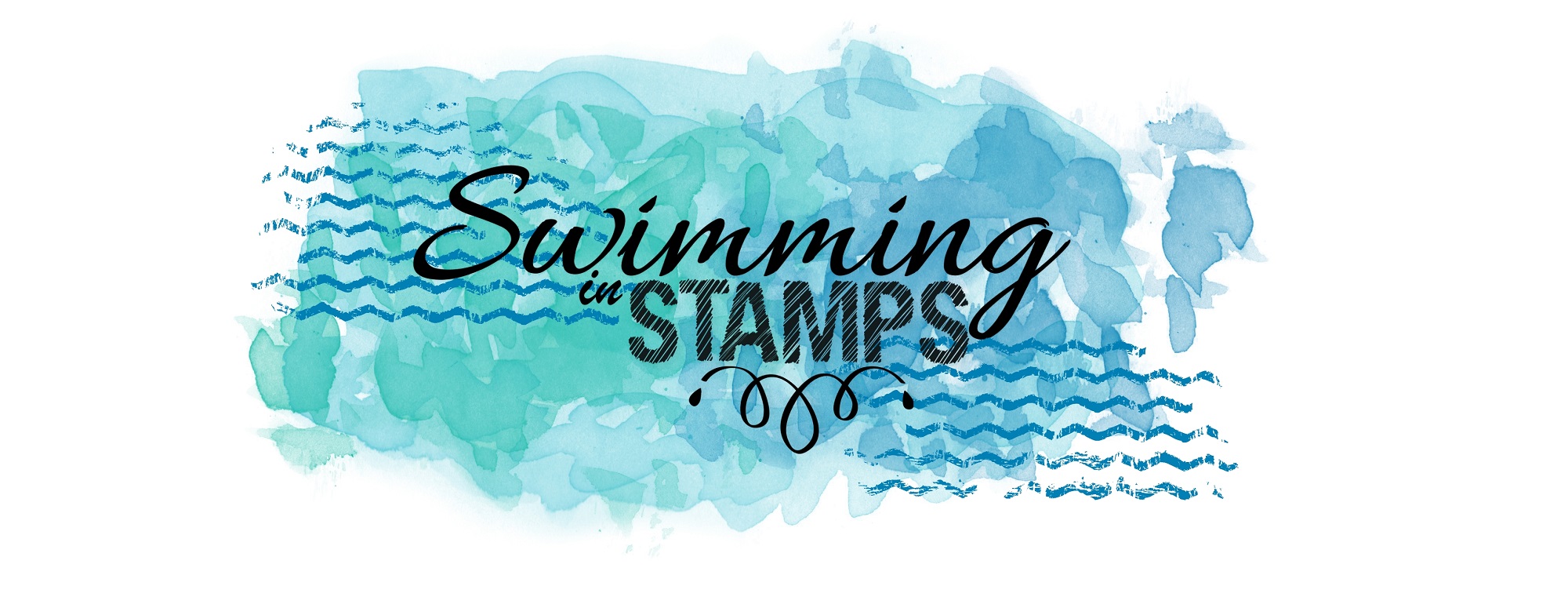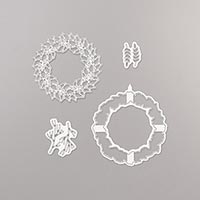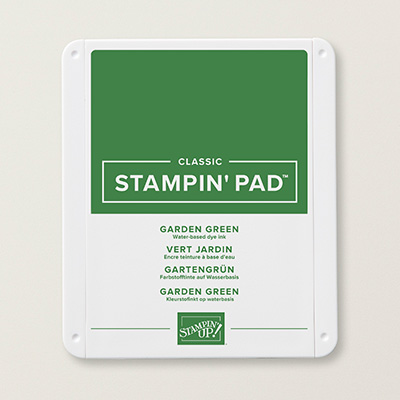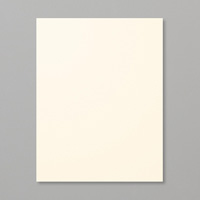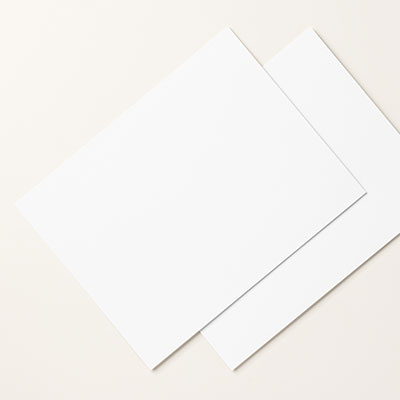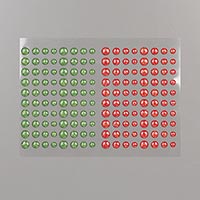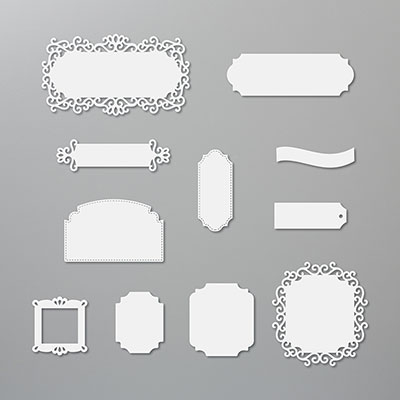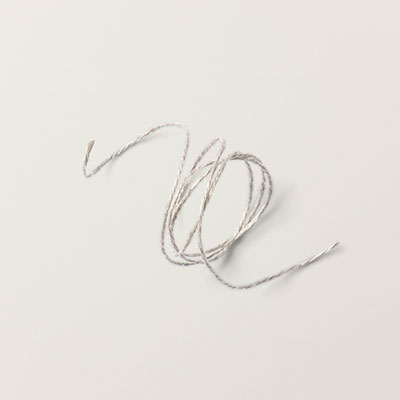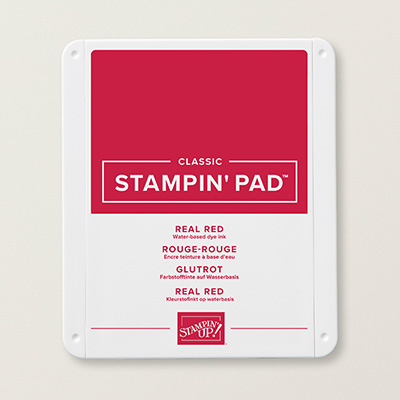Before I talk about anything else this morning, I wanted to let you know that Stampin’ Up! is having a Free Shipping Day on Wednesday, December 11 on orders of $50 or more (before tax). Don’t miss this one day only opportunity!
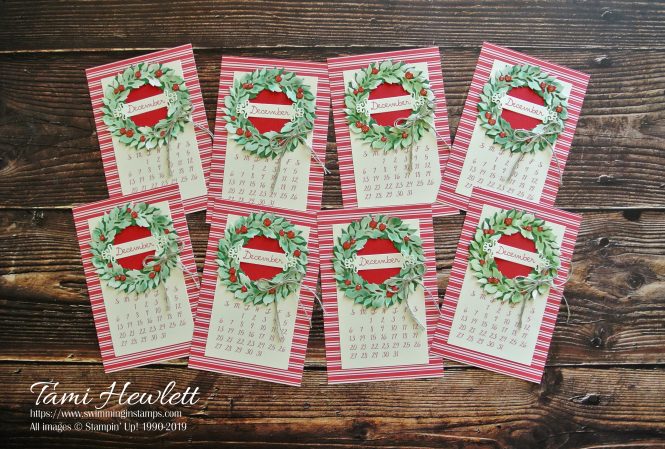
I finished my last desktop calendar for 2020!!! Wahoo! Another set of eight finished and ready to give away as Christmas gifts!!! Now, all I need to do is wrap them up.
For the December page, I used the gorgeous All-Around Wreath Dies to create a festive, watercolored wreath. I simply cut two wreath dies, one from Garden Green Cardstock and one from Shimmery White Cardstock. Then, I watercolored the Shimmery White one with Garden Green ink, being sure to leave lots of white space for a nice variation in color.
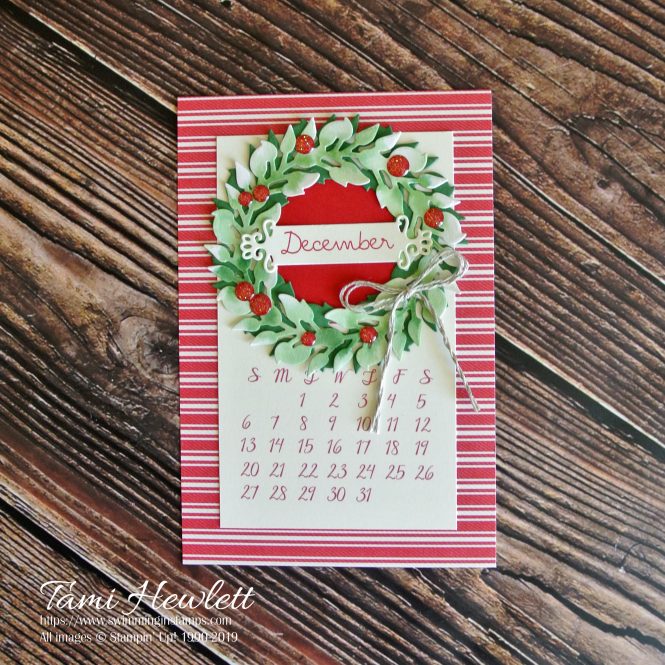
I cut the background paper from Toile Tidings Designer Series Paper. Each calendar page measures 4″ x 6″.
Usually, I keep these calendars fairly flat, so they can fit inside a frame. But this month, I ventured out a bit and tried adding both the Toile Tidings Enamel Glitter Dots and Linen Thread. After testing them on my frame, I’m pleased to report that they slipped in with no problems! Yippee!!!
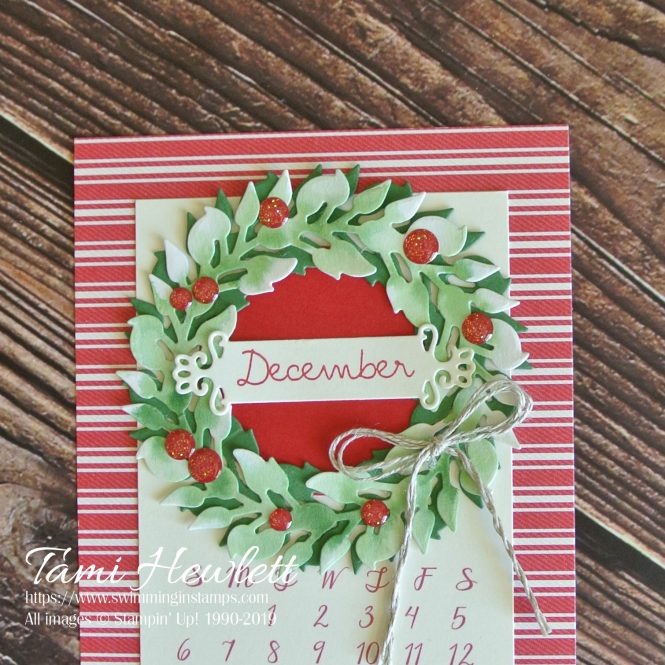
For the calendar month, I used the retired Date It stamp set to stamp with Real Red ink on Very Vanilla Cardstock. (You could substitute with any small alphabet stamp set.) Then, I used the Ornate Frames Dies to cut out the month.
I created the calendar pages using My Memories Suite software. You can download a printable JPEG HERE. Print the December calendar on Very Vanilla Cardstock with the smallest margins possible for your printer. The print is colored Real Red. I designed the pages to go all the way to the edges of a standard 8-1/2″ x 11″ sheet of cardstock. Trim as follows:
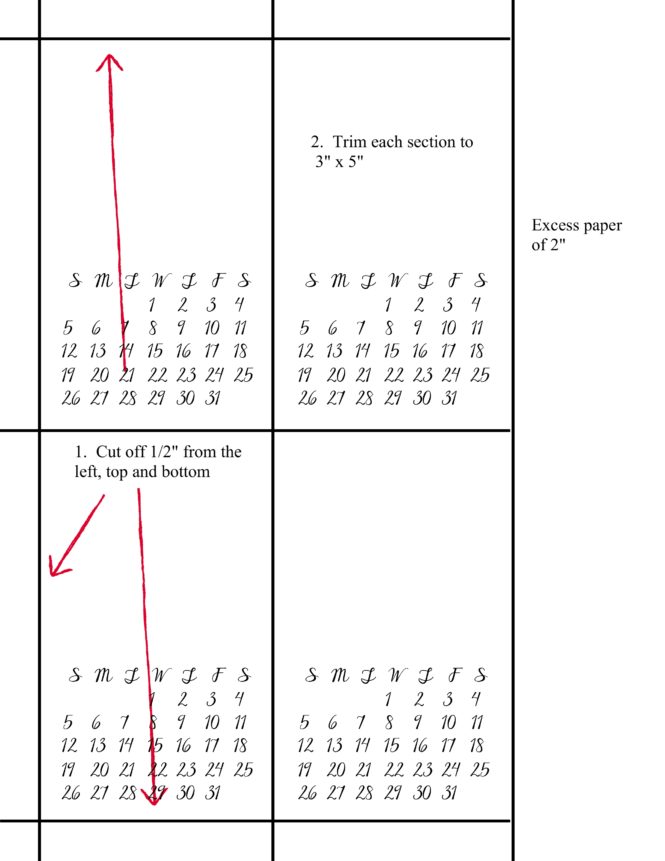
Have a wonderful and creative day!

Use Host Code 23CAQF2Z for all purchases at my online store during December to qualify to receive free exclusive tutorials and a special thank you card from me. This month’s tutorial is my favorite to date!!!

Supplies used on the December calendar page: